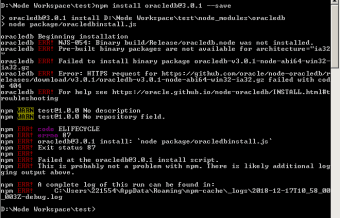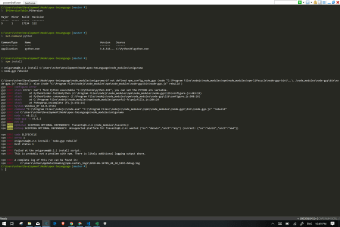Install various packages
npm install is one of the command utility and tool under the package manager for the Node JavaScript platform, called npm. Developed by npmjs.com, its main function is to install a package and any packages that it depends on. For instance, if a certain package has a package-lock or shrinkwrap file, this only means that the installation of dependencies will be driven by that. Once both files exist, then the npm-shrinkwrap.json will be the first in order instead. The package that this utility program pertains to can be a folder, gzipped tarball, a URL that resolves it, which contains a program described by a package.json file, and so much more to mention.
Various benefits from simple command tool
npm install as a handy command tool that can still be of use in a lot of situations, even if you never publish your package. With this software, you can still write a node program, and at the same time, easily install it elsewhere after packing it up into a tarball. By default, npm install will set up all modules listed as dependencies in package.json.
npm install uses this algorithm when installing a certain package. Firstly, it’ll load the existing node_modules tree from disk, clone the tree, fetch the package.json, and assorted metadata. Afterward, these will be added to the clone, which will later on walk and add any missing dependencies—these will be added as close to the top as is possible without breaking any other modules.
It will be followed by a comparison of the original tree with the cloned tree, which will lead to making a list of actions to take to convert one to the other. Execute all of the actions from the deepest first. The kinds of actions present install, update, remove, and move. However, npm install’s algorithm also has some limitations, such as it refuses to install any package that contains an identical name to the current package. This can easily be overridden with the --force flag, but, in most cases, it can simply be addressed by altering the local package name.
Useful utility program
npm install is a handy command-line utility tool program that any programmer must try out. It covers various packages as well as its dependencies that can be installed in different command codes. It is definitely a highly recommended tool.